Supercharge Your Coding with AWS CodeWhisperer in VS Code
Ready to boost your coding efficiency and write better code faster? Amazon AWS CodeWhisperer is here to be your AI coding companion. In this blog, we'll dive into how to integrate CodeWhisperer seamlessly into Visual Studio Code and transform the way you write code!
Prerequisites
- An AWS Account: You'll need a free or paid AWS account to get started with AWS CodeWhisperer.
- VS Code: Download and install the latest version of Visual Studio Code if you haven't already:{" "} https://code.visualstudio.com/
- AWS Toolkit for VS Code: This extension makes it super easy to work with AWS services, including CodeWhisperer, right inside VS Code. Install it from the VS Code Extensions marketplace.
Step-by-Step Guide
- Sign in to AWS Toolkit
- In VS Code, find the AWS icon in the left sidebar.
- Click on it, expand the 'CodeWhisperer' section, and click "Sign in to get started".
- Follow the prompts to authenticate with your AWS account.
- Enable CodeWhisperer
- Right-click on your AWS profile in the AWS panel and select "Enable CodeWhisperer".
- Start Coding and Get AI-Powered Suggestions!
- Open a supported programming language file (e.g., Python, JavaScript, Java).
- Write code, and CodeWhisperer will offer suggestions.
- Press
Alt + C(orOption + Con Mac) to trigger suggestions manually. - Use the
Tabkey to accept a suggestion or the arrow keys to see more options.
Tips and Tricks
- Customize Your Preferences: Adjust CodeWhisperer suggestions in the AWS Toolkit settings.
- Experiment and Explore: CodeWhisperer helps with various tasks – try it out!
- Stay Informed: Check the AWS documentation for updates on CodeWhisperer.
CodeWhisperer in Action!
import React from 'react';
const MyComponent = () => { // CodeWhisperer might suggest a state variable and its update function here...
return (
<div>
<h1>Welcome to CodeWhisperer!</h1>
// CodeWhisperer could suggest adding a button or other elements
</div>
);
};
export default MyComponent;
Screenshots


Conclusion
AWS CodeWhisperer can streamline your development process! Experiment with this AI-powered tool to unlock new levels of coding productivity.
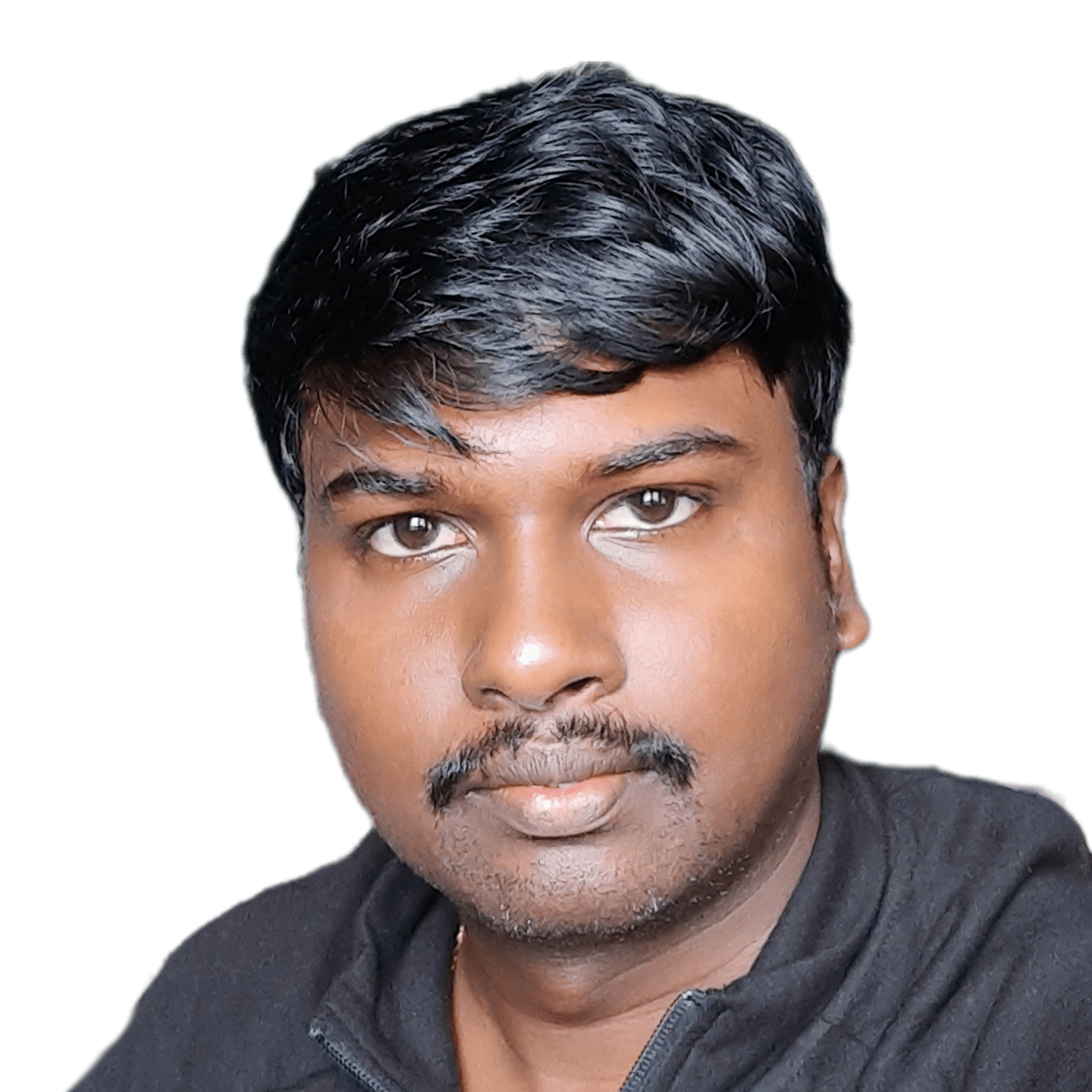
Aravin